Create the Best Facebook Business Page in Insurance
By Firefly
|2.21.2022
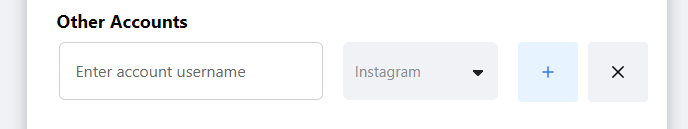
Connect Your Other Social Pages to Facebook
Make sure that you add any of your other social page links to your Facebook when editing your Page Info (see screenshot below of where you’ll add those “Other Accounts”):
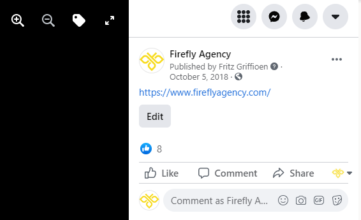
- Once you post a cover or profile photo, you can add a description or caption to the photo itself.
- Doing so can improve SEO if you use the right keywords or if you include your website link or a Bitly link to your Google search results.
- Search engines will crawl your social media pages and will pick up image captions when they’re available, so make them available (see in the image below an example where our Firefly Profile photo has link to our website on it. You can also click this link HERE to see that photo and the photo caption right on Facebook):
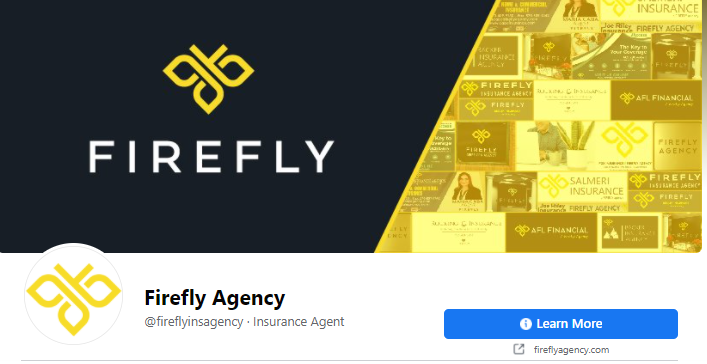
Enable Facebook Badges
This will reward your Top Fans with a badge, encouraging them to continue to engage with your content. The “Top Fan” badge will appear above their name in comments in your posts.
Add a “Call to Action” button to your business page
You can add a “Learn More” or “Contact Us” button right to the top of your Facebook business page.

Easy to discover page name and a memorable username (Vanity URL).
Your Facebook page name should be easy to find. To help your page name be easy to find, try to keep it short.
Your vanity URL should also be easy to find and relate to your agency name.
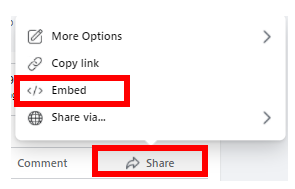
Embed your Facebook posts on Your Website.
If on your Facebook you do live videos, if you share helpful insurance related content, or even if you share posts about yourself and your team, any of these might fit well somewhere on your website. Embedding your Facebook posts on your website can create another place for people to see your content and will help create backlinks between your website and Facebook, which can improve SEO.
